Linux中清除Windows密码具体方法
Linux中如何清除Windows密码?本篇文章重点为大家讲解一下Linux中如何Windows密码具体方法。
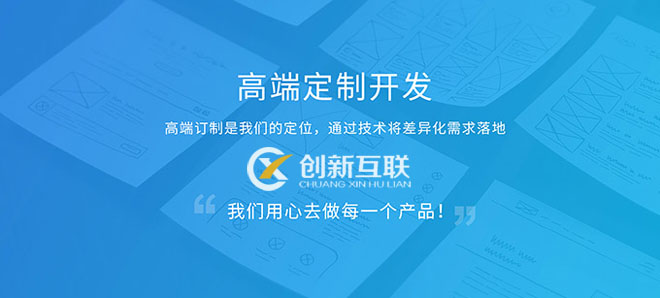
成都创新互联是一家专注于成都做网站、成都网站设计与策划设计,坡头网站建设哪家好?成都创新互联做网站,专注于网站建设十年,网设计领域的专业建站公司;建站业务涵盖:坡头等地区。坡头做网站价格咨询:13518219792
u=936689560,3272300958&fm=26&gp=0
下载安装ntfs-3g
下载驱动让Linux挂载Windows磁盘
[cc]https://tuxera.com/opensource/ntfs-3g_ntfsprogs-2017.3.23.tgz[/cc]
安装
[cc]tar -xvf ntfs-3g_ntfsprogs-2017.3.23.tgzcd ntfs-3g_ntfsprogs-2017.3.23./configuremakemake install[/cc]
下载安装chntpw
下载chntpw
[cc]https://pkgs.org/download/chntpwwget http://li.nux.ro/download/nux/dextop/el7/x86_64//chntpw-0.99.6-22.110511.el7.nux.x86_64.rpmyum -y install ./hntpw-0.99.6-22.110511.el7.nux.x86_64.rpm[/cc]
挂载windows磁盘
挂载windows的系统盘
默认第二个分区才是C盘[cc]mkdir /winmount -t ntfs-3g /dev/xvdb2 /win[/cc]
备份SAM文件
cd /win/Windows/System32/config/[cc]cp SAM{,.bak}[/cc]
清除Windows密码
[cc]chntpw SAMUser Edit Menu:1 – Clear (blank) user password2 – Edit (set new) user password (careful with this on XP or Vista)3 – Promote user (make user an administrator)(4 – Unlock and enable user account) [seems unlocked already]q – Quit editing user, back to user selectSelect: [q] > 1 # 1 清除密码Password cleared!Hives that have changed:# Name0Write hive files? (y/n) [n] : y # y保存0 – OK[/cc]
将Windows系统盘重新挂载回windows中即可
新闻标题:Linux中清除Windows密码具体方法
网址分享:http://www.shufengxianlan.com/qtweb/news44/120094.html
网站建设、网络推广公司-创新互联,是专注品牌与效果的网站制作,网络营销seo公司;服务项目有等
声明:本网站发布的内容(图片、视频和文字)以用户投稿、用户转载内容为主,如果涉及侵权请尽快告知,我们将会在第一时间删除。文章观点不代表本网站立场,如需处理请联系客服。电话:028-86922220;邮箱:631063699@qq.com。内容未经允许不得转载,或转载时需注明来源: 创新互联
- chatgpt40账号能几个人同时登录?(chatgpt同一个账号)
- 服务器托管好还是云服务器好?(网管属于什么行业?)
- Dfs、Bfs的终于弄明白了
- 麻烦查询一下这个域名为什么总是解析错误
- 企业如何提高数据泄露检测能力?
- Redis缓存为数据存储容量提升改变接口(redis缓存扩充)
- 给新手Java开发者的7点提示
- Puppet搭建与部署,看这一篇就够了
- 拉黑后那边显示什么
- 轻松学习如何从网站上获取数据库连接(从网站上获取数据库连接)
- linux如何启动ftp服务
- 什么是网站设计东莞,网站设计东莞的重要性和必要性
- 快速了解Redis的使用(了解redis使用)
- 服务器IP在国外的网站是真实吗?为什么服务器都在国外
- 优易wms